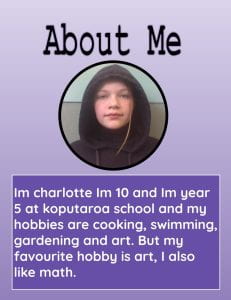This is a piece of writing we did for the best trip ever! I hope you enjoyed reading it!
Category: Ako | Learn
I created this piece of writing in class. I hope you enjoyed my story.
Turtle and the beanstalk:)
This is my version of Jack and the beanstalk! I made it Turtle and the beanstalk:)
The Wanted Poster. ‘The Red Ball’
 .This is my wanted poster of the green eyed fairy from The Red Ball.
.This is my wanted poster of the green eyed fairy from The Red Ball.
The Red Ball is a good story, it teaches you to not to be mean to your siblings
And be thankful that your siblings have talent.
Embedding Google Slides
Before I embed my slide I have to change the share settings to ”anyone with the link” The next thing we did was go to file and press share with web to get the embed code, Then click the embed code Then choose the size and the playing setting and copy the code. on my post I click Add media,Insert the embed code then paste the code, click on insert and it should come up with your picture.
Under the ocean reading.
this week in Totara pod we have been learning about under the sea reading.
We learned this so that we can learn about the animals and the layers of the ocean.
This shows my fire fish that I made
For my Ag day art but the reason
Why we did fish is because we are
 Reading about the ocean. And fish
Reading about the ocean. And fish
Are from the ocean!
What I enjoyed the most was getting to do the reading and drawing the sea animals.
I found it challenging to find the information to answer the questions.
If I did this activity again I would add more plants and little fishes.
Give me some feedback about my pitcher or some of my writing.
Hello world!
Welcome to your brand new blog – a space to share your learning journey.
To get started, simply visit your blog’s dashboard, edit or delete this post and check out all the other options available to you.
Like more help?
We can walk you through step-by-step in our guide to getting started with your blog.
You can see what other learners are sharing on their blogs here.
Happy blogging!